Getting started with Arcus Messaging
Welcome to Arcus Messaging! 🎉
This page is dedicated to be used as a walkthrough on how to set up Arcus Messaging in a new or existing project. Arcus Messaging is an umbrella term for a set of NuGet packages that kickstart your messaging solution.
- message handler: a custom implementation of an Arcus Messaging-provided interface that processes a deserialized Azure Service Bus message.
- message pump: an Arcus Messaging-provided registered service that retrieves Azure Service Bus messages for you, and "pumps" them through your message handlers.
The basics
Arcus Messaging is currently only supported for Azure Service Bus solutions.
Arcus Messaging helps with receiving messages from a message broker. This walkthrough uses Azure Service Bus as an example.
Instead of directly interacting with the ServiceBusReceiver, it allows you to implement one or more 'message handler' interfaces. Arcus Messaging will use these custom implementations and determine based on several criteria to which 'message handler' it should route the message.
By using 'message handlers', you don't have to worry about routing, deserialization, or even complete/dead-letter/abandon messages - but you can take care of them as well.
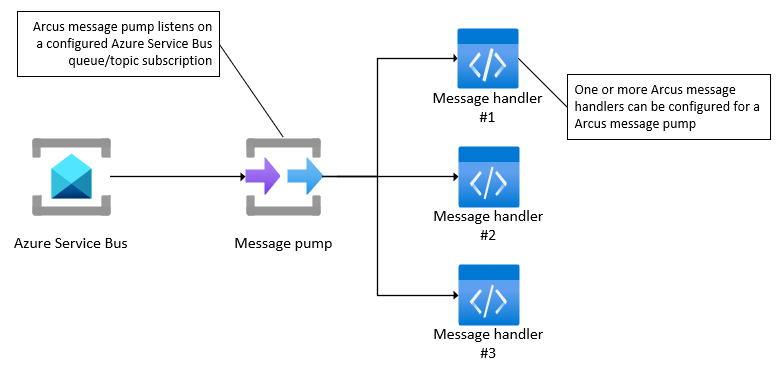
Implement your first message handler
First step in creating your message handler, is installing the following package. This is the only package that is required during this walkthrough.
PS> Install-Package -Name Arcus.Messaging.ServiceBus
The package makes the IServiceBusMessageHandler<> interface available. Implementing this interface is the simplest way of creating a 'message handler'.
As the generic type, you can use the DTO (data-transfer object) to which the ServiceBusReceivedMessage.Body should be deserialized to (default via JSON). In this case: MyOrder.
using Arcus.Messaging.ServiceBus;
public class MyOrder
{
public string OrderId { get; set; }
public string ProductName { get; set; }
}
public class MyOrderMessageHandler : IServiceBusMessageHandler<MyOrder>
{
private readonly ILogger _logger;
public MyOrderMessageHandler(ILogger<MyOrderMessageHandler> logger)
{
_logger = logger;
}
public async Task ProcessMessageAsync(
MyOrder order,
ServiceBusMessageContext context,
MessageCorrelationInfo correlation,
CancellationToken cancellation)
{
// Process further your custom type...
}
}
Register your message handlers
A messaging solution usually has more than one type of message it retrieves. Differentiating between types, properties, can be a hassle to set up.
'Message handlers' are registered on a 'message pump' in your application. This 'pump' retrieves the Azure Service Bus messages for you and routes them to the right handler.
using Microsoft.Extensions.DependencyInjection;
Host.CreateDefaultBuilder()
.ConfigureServices(services =>
{
services.AddServiceBusQueueMessagePump("<queue-name>", "<namespace>", new ManagedIdentityCredential())
.WithServiceBusMessageHandler<MyOrderMessageHandler, MyOrder>()
.WithServiceBusMessageHandler<MyOrderV2MessageHandler, MyOrderV2>();
})
.Build()
.Run();
The way 'message handlers' are registered determines when the received message will be routed to them.
🔗 See the Azure Service Bus messaging feature documentation for more information on providing additional routing filters to your message handlers.